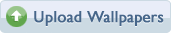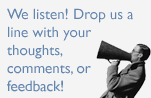Downloads: 206,081,741
All Wallpapers: 1,871,471
Tag Count: 356,266
Comments: 2,140,956
Members: 6,934,812
Votes: 14,834,610
2,418 Guests and 0 Members Online
Most users ever online was 19580 on 12/21/25.
|
|
|
Hi sweetie, go to your windows and type in blingee.com
Click on the first one of the list that pops up.
When you are on the blingee page, on your right, there is a button that says Blingee Plus. Click on it. The next page will come up for you to download it. BUT, before you do, uncheck the 2 tiny buttons above the download button. Now your ready to download it. Click on the download button, for the Blingee Plus. When it is finished a new window will open up. And you will be on Blingee Plus. You don't have to sign up if you don't want to, ok love. As you can still make your blingee cards for free. I signed up and its still free. But i made my profile page private. Its up to you what you do with your page, ok sweetheart.
You can start making a card, just click on the MAKE A BLINGEE button. It will go onto where you can upload one of your pictures, just click Browse button. Your pictures will come up from your MY PICTURES, that you have on your computer. Find a picture, click on it, click the OPEN button. Then click Upload your Blingee button. And wait. When it is ready for you. click on the words. It will download it onto your Make a Blingee workshop. When the picture is ready you can start adding whatever you like. To your right of the page you have all your stamps that you can choose from. To your left you have certain buttons, which is called TOOLS BOX. Including the writing button. Which is noted as ABC. Before you do any writing. Make sure you click on INK button on the right of your page. Different colours will come up. To get White you click on the stripe white and grey coloured box next to the flashing ones. Or chose any colour you want from the INK box.
Now go to the ABC button on your left. Click on it, a little window will open. Chose your type of writing, I use Script mostly, or Girly. Below that is the size button, take your pick love.
Next go to your picture, and click on it. A little strip comes up, move your arrow away from it. Type in your message. Then keep your finger on the space button untill all the wording That says TYPE YOUR TEXT has gone from your page. Next click anywhere on your picture, and your words are on your picture.
To move the words to where you want them, Click on the Hand on your left at the top of your tools box. Move your hand over the words and hold your right clicker down and move your words to where you want them.
When you have finished your card. Click the bottom button underneath the card that says SAVE. Wait for it to save the card. Click on the words, and it will take you to where you have to fill in the description of the card. Fill in the tags. The Title, and click save.
Next will take you to your blingee page for your card. When its ready, click on the card, This will take you to the next page. Choose your size of card to want. I usually chose the bigest one. Click on the card again, the next window that comes up is for downloading the card. You can either click on the button that says Download. Or you can right click on the card and save to your pictures. There you go sweetie, Have fun.
Have a good look around ok love. Any questions just ask love.
Take care my Angel.
Hugs & Love
Glyn.
Post a Reply:
|
|
|
http://www.snopes.com/computer/virus/hereyouhave.asp
Try to post wallpapers for screen resolution 1680x1050.
|
|
|
|