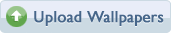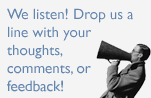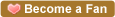|
Downloads: 206,070,975 All Wallpapers: 1,870,478 Tag Count: 356,266 Comments: 2,140,956 Members: 6,935,246 Votes: 14,832,288 2,817 Guests and 0 Members Online Most users ever online was 19580 on 12/21/25. |
All Discussion Activity by printerbrains
All Discussion Activity by printerbrains
Commented on PRINTER NOT WORKING
How to clean the printer Queue
1. Press and hold the windows key and tap the letter R 2. This will open the RUN window. In the RUN window type SERVICES.MSC and click on OK 3.Scroll down to PRINT ... July 1, 2019
|