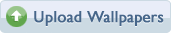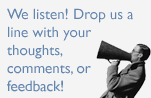|
Downloads: 206,081,741 All Wallpapers: 1,871,520 Tag Count: 356,266 Comments: 2,140,956 Members: 6,934,376 Votes: 14,834,670 3,471 Guests and 0 Members Online Most users ever online was 19580 on 12/21/25. |
Journal for dave112
Journal for dave112
|