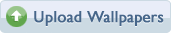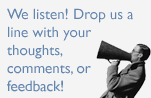Downloads: 206,081,780
All Wallpapers: 1,871,544
Tag Count: 356,266
Comments: 2,140,956
Members: 6,934,153
Votes: 14,834,697
3,016 Guests and 1 Member Online:
Nannouk
Most users ever online was 19580 on 12/21/25.
|
Journal for dave112
Journal for dave112
|
|
Cat ET diagnostic software support Injection Actuation Pressure Test function checks for leaks on all hydraulic components. This test allows the user to change the desired pressure and then view the actual pressure results.
Related Contents:
Cat ET 2024A
CAT SIS 2021
Cat Adapter 3
Accessing
To run the Injection Actuation Pressure Test function, select “Diagnostic Tests†from the Diagnostics menu, and then select “Injection Actuation Pressure Test†from the submenu. The Injection Actuation Pressure Test screen is displayed.
Screen Layout
The Injection Actuation Pressure Test screen has the following areas:
Display Area
The Injection Actuation Pressure Test setup condition area has three columns: Description – Provides the name of the parameter set to run the test
Required Condition – Displays the value that the parameter must meet in order to run the test Actual Value – Displays the actual value of the parameter listed in the Required Condition column
Status Parameter Area
The Injection Actuation Pressure Test status parameter area lists parameters and their current values and units of measure. The parameters listed in this area are dependent on the product being tested.
Status Line
Test status line indicates whether the test is "On" or "Off."
Buttons
The Buttons available in the Injection Actuation Pressure Test screen are: Start – Click this button to begin the Injection Actuation Pressure test
Stop – Click this button to stop testing
Step Up – Click this button to increase the desired pressure of the system. Note: This button is disabled once the pressure value is at its maximum. It may or may not be available based on the current ECM.
Step Down – Click this button to decrease the desired pressure of the system. Note: This button is disabled once the pressure value is at its minimum. It may or may not be available based on the current ECM.
https://www.car-auto-repair.com/caterpillar-et-2018a-electronic-technician-software-free-download/
|
|
|
|