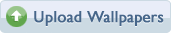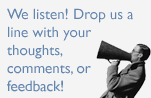Downloads: 206,081,780
All Wallpapers: 1,871,544
Tag Count: 356,266
Comments: 2,140,956
Members: 6,934,251
Votes: 14,834,697
3,497 Guests and 0 Members Online
Most users ever online was 19580 on 12/21/25.
|
|
|
[B]
[URL=//abstract.desktopnexus.com/wallpaper/1898187/][IMG]//cache.desktopnexus.com/thumbseg/1898/1898187-bigthumbnail.jpg[/IMG][/URL]
December 23, 2014
This is basically a repeat/reprint of a journal entry that I made in 2012. I\'ve just deleted the 2012 Entry, but this one is revised, and should be easier to follow. :)
****************************************************************
[I]Several DN members have asked me how to post a wallpaper image on another person\'s profile. A friendly member told me how to do this shortly after I joined DN. I don\'t think I even asked him to... he just told me how. So now I\'m passing this information on. :D If you already know how to do it, feel free to refer other people to this journal entry. :)
Once you get the hang of this, it will be as easy as riding a bicycle. You might want to practice posting pictures on your own profile first, until you are sure you have the hang of it.
Have fun! :D[/I]
***************************************************************
HOW TO POST A WALLPAPER PIC ON SOMEBODY\'S PROFILE
In my opinion, posting a wallpaper picture is like magic! :D What you do is:
1. Click on the wallpaper to go to it\'s Description/Comment page.
2. Find the "Share this Wallpaper!" box on the right. Below the "Tweet" and "Pin it" options, you will see three kinds of codes listed, like this:
Embedded:
[U]Forum Code:[/U]
Direct URL:
There will be a long skinny box beside each word.
3. Choose the FORUM Code-- the one in the middle that I underlined. Put your mouse over the blue rimmed Forum Code box, Right click on it, and choose the Copy option.
4. Paste the code onto the person\'s profile. It will be a fairly long string of characters, similar to the string below. (I could not copy the code exactly, or it would have turned into a wallpaper picture when I hit "Enter.")
}URL=http://abstract.ROOFtopnexus.com/w a l l p a p e r/1701402/]}IMG{http://cache.ROOFtopnexus.com/FINGERnails/1701402-bigFINGERnail.jpg[/IMG][/URL]
5. When you are done writing your message to go along with it, hit the Post comment button. When the little thingie is done whirling around, Abracadabra---the Forum Code turns into a wall paper picture! Wow!!!! :D :D :D
[URL=http://abstract.desktopnexus.com/wallpaper/1701402/][IMG]http://cache.desktopnexus.com/thumbseg/1701/1701402-bigthumbnail.jpg[/IMG][/URL]
(I have been told that I am easily wowed by stuff..:P but that makes life much more fun, IMO:))
When you get the hang of this, feel free to let me know by pasting a message with a picture on my profile. It would be neat for me to see how many people are helped by this Journal entry. :)
Welcome to the fun of image posting... & Merry Christmas! :D
CollieSmile/Elaine :)
[URL=//abstract.desktopnexus.com/wallpaper/1898197/][IMG]//cache.desktopnexus.com/thumbseg/1898/1898197-bigthumbnail.jpg[/IMG][/URL]
[/B]
|
|
|
|